¶ Let us start from basics.
¶ Story of your photos & files
If you take a picture where it it saved? In your gallary or in DCMI directory in your phone.
If you download a file, where is it saved? In your 'Downloads' folder in your laptop.
This is your local copy. But if you upload the photo/file to GoogleDrive, then even if you loose your phone/laptop you can still download the file. You can share the file from your GoogleDrive with others you know.
¶ Same is the Story of your code
Similarly your project in github gets saved in a place called 'Repository'. Once it is saved there you can download it any time, you can add new files, edit existing files. In realtime your friends or prof can download the same files & run your project from their system.
For privacy purpose every company or institue maintains it's own Github org. For VNRVJIET it is https://github.com/Vignana-Jyothi/
The company or institue may have many projects to run many applications (like web application, android appliation, iOS application, scripts to monitoring purpose). Each of these are owned by teams.
¶ Definitions
Repository
A repository (or "repo") is a location where all the files for a particular project are stored. Each project has its own repo, and you can access it with a unique URL.
Teams
A group of people in Github. Access to Repository can be given to few people, or few selected teams.
Project
Each big milestone of the work you can call as one project. Say your Demo1 you are planning in 6 months is a Project, Demo2 that you want to do in another 6 months is another project.
Issue
A task that each person is supposed to work on to make progress in their project.
All Clear? Shall we get going? There are many more but there is no rush, you can gain familiarity later on your own.
¶ Create Account
Do you have multiple Gmail accounts? Similarly you can have one private github account and another for college purpose. There is no harm and for college level projects using college account is recommended. You will not loose your projects even after you graduate out. So your access to data & projects are intact.
Okay lets create your Github account if you already do not have one.
Step1: Please create a Github account using your college email address (watch below video if required)
Even if you have your github using your personal account still use college id, as VignanaJyothi is a restricted org. College id must be used strictly.
Step2: Add your request here & message KP at 7702969440. You will soon get an invite in 1 or 2 days.
When opening he link you may see access denied. Please use college account to view, not your gmail.
Step3: Accept the invite you got on your college email using "Join @Vignana-Jyothi" button.
Here is a 2 minute video that explains the steps.
Below is the screenshot of invitation so that you can perform step3.
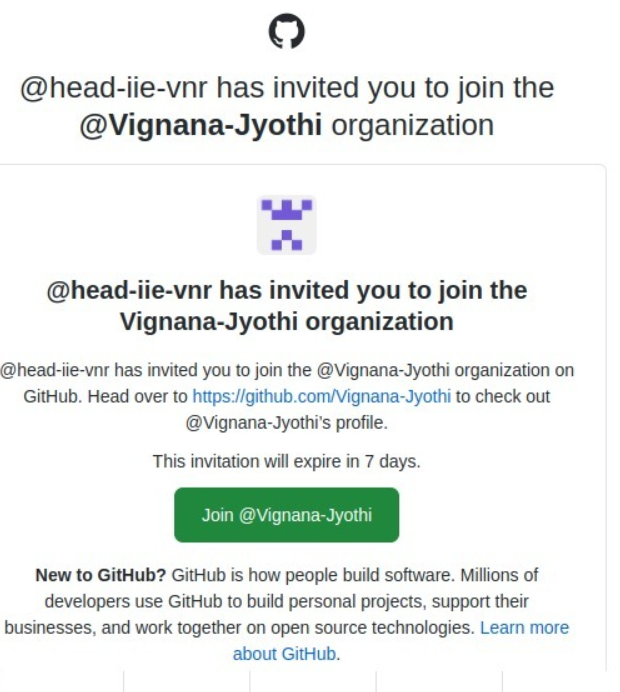
¶ Explore what you can do
Repositories
Find all the repositories you can access at
https://github.com/orgs/Vignana-Jyothi/repositories
Note: There are over 28 repostiories. But you may not have access to all.
Teams
Find all the teams you are part of at
https://github.com/orgs/Vignana-Jyothi/teams
Note: There are 20+ teams. But you may not haev access to all.
Projects
There are 9+ projects. But you may have access to few
https://github.com/orgs/Vignana-Jyothi/projects
Once you create Github account by completing the 3 steps above then You can create your own Repoistory, Team or Project. For questions you can ask the Admins: KP or Pavan.